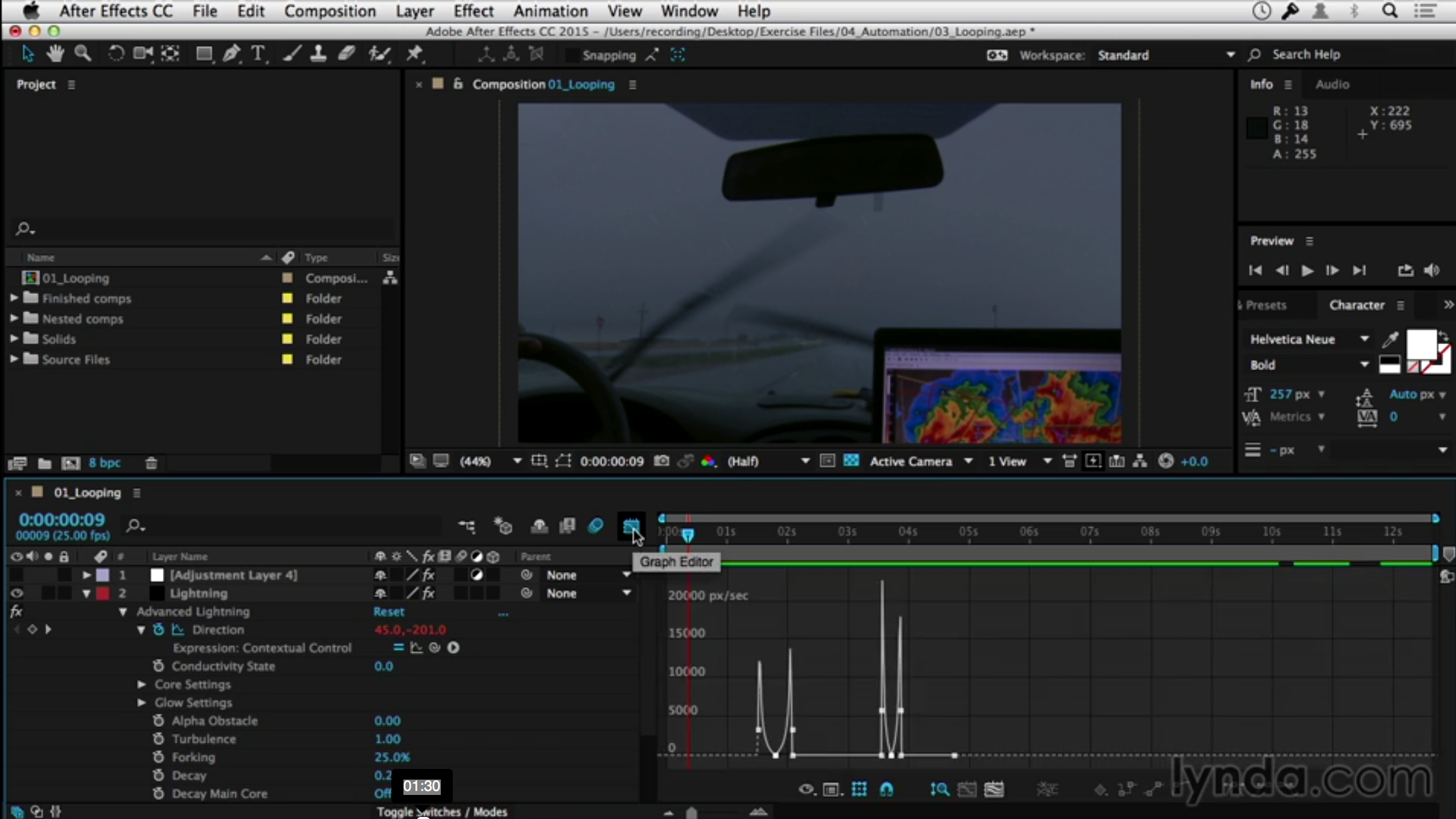
After Effects Expressions for Premiere Pro Editors is a creative, project-based workshop. Editors take a basic Premiere Pro edit and bring it to life using After Effects expressions and Dynamic Link, following author Angie Taylor’s expert instructions. The concepts are broken down into manageable 3–5 minute videos, covering techniques such as randomizing effects, linking animation and color to sound, automating animation, and more.
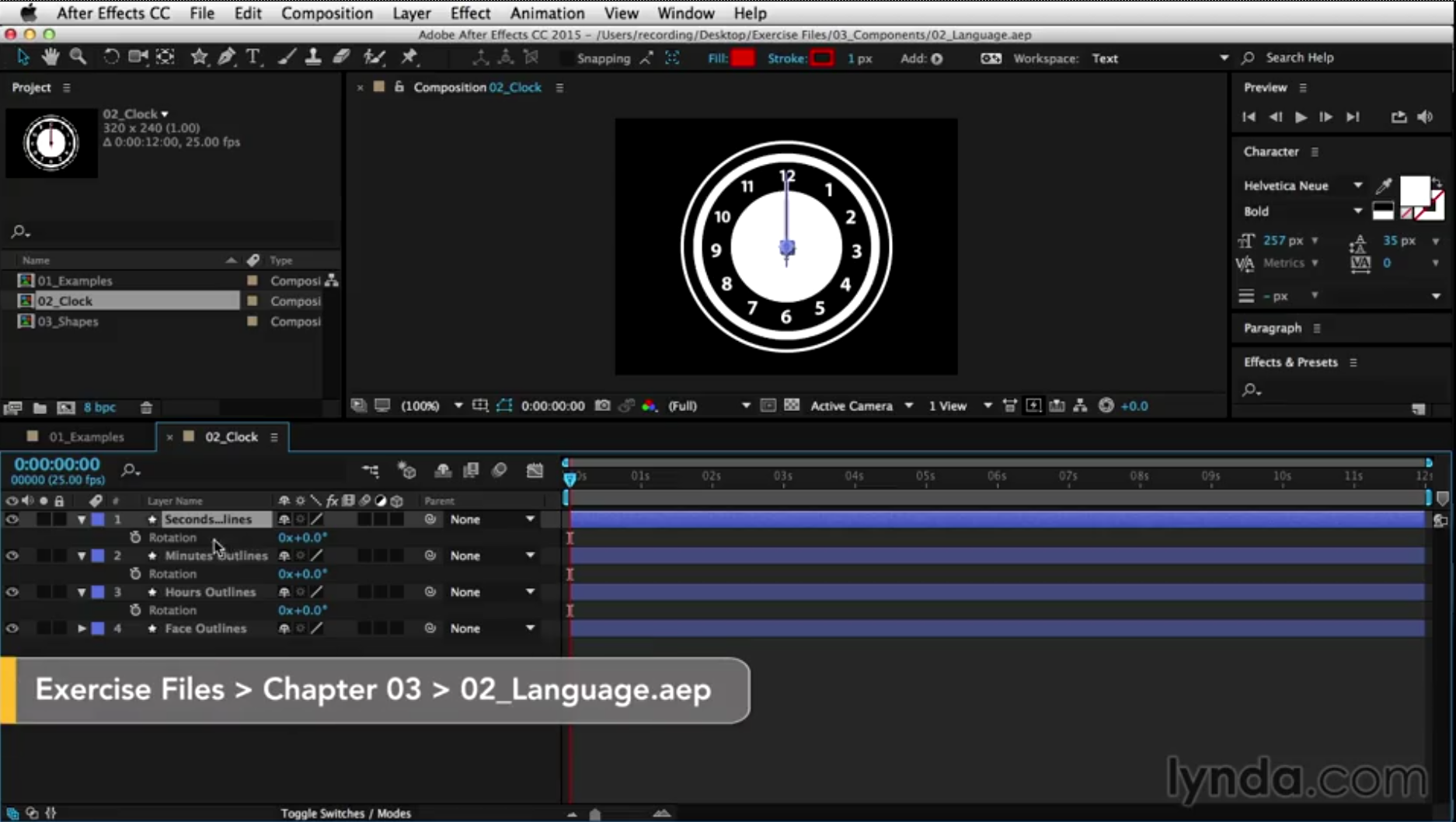
Expression language tutorial – taught by Angie Taylor as part of the After Effects Expressions for Premiere Pro Editors
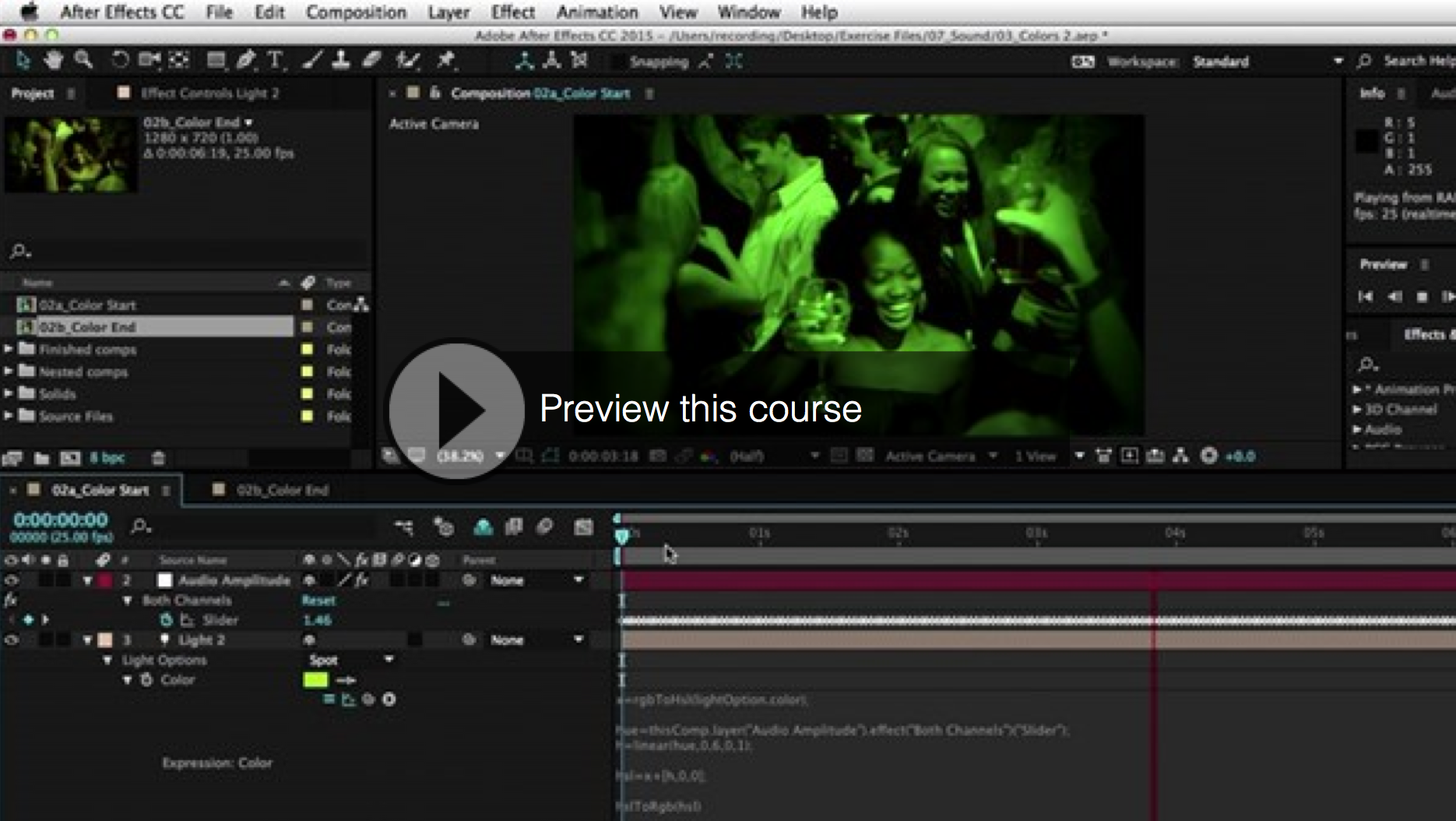
Angie’s new course, After Effects expressions for Premiere Pro editors is available now. You can watch the Welcome movie here.
Expressions is an advanced feature of After Effects that many editors shy away from. The perception is that you need to be good at scripting to be able to use them, but this isn’t the case. Some basic expressions are easy to apply using simple point-and-click methods.
Many of these basic expressions are easy to use and can be really useful to editors for adding randomness to animation or effect settings or for linking properties together to synchronize animated elements or colors in an integrated design, even making effects react to music.
After Effects Expressions for Premiere Pro editors is a creative real-world, project-based workshop. In this workshop, editors will take a basic Premiere Pro edit and bring it to life using After Effects expressions and dynamic link. Each stage of the project is dealt with in separate sections and concepts are broken down into manageable chunks within each section. This workshop will take a fairly standard edit for an online video ad, and it will add animation, cohesive design, and pizzazz to make it really stand out.
Topics include randomizing effect properties to create camera shake effects, linking color and light properties to audio, creating disco light effects, synchronizing color and other design elements to update automatically, and looping keyframes to create a lightning strike effect. You’ll also find out about some nasty gotchas to avoid while working with expressions. So, what are you waiting for? Jump in and get started with After Effects Expressions for Premiere Pro Editors.
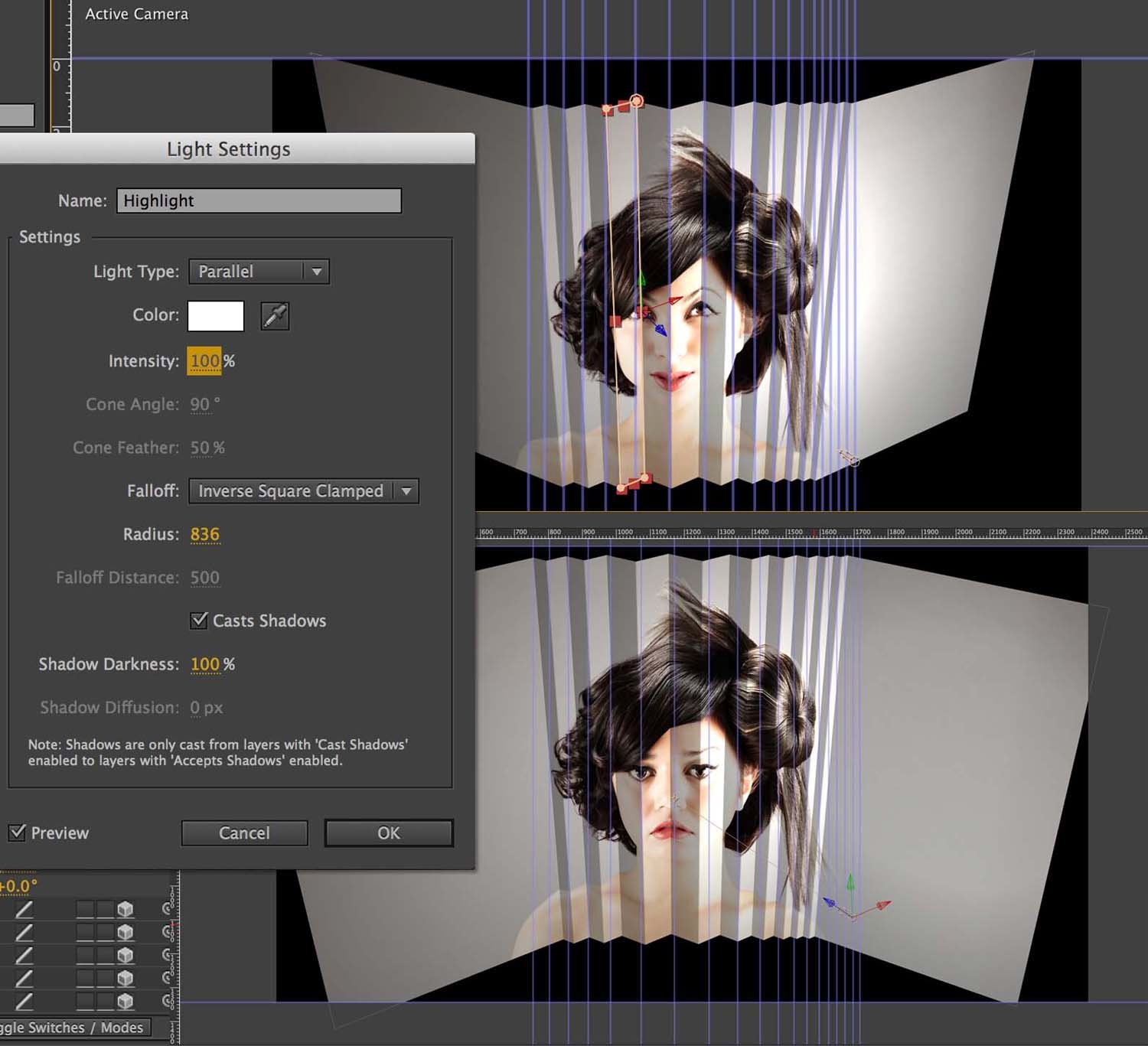
After Effects tutorial:
Create a 3D paper folding animation
Build a trick paper-folding animation from still images in After Effects.

Approaches like this are really useful as they allow you to create footage and a quirky paper folding animation from very few source files. All I’ve used here are five images of these models – and one audio track. Here’s a three-part tutorials series that I’ve created at the Digital Arts website. Click on the links below to go to the Digital Arts website. Following these links is the movie showing the effect that you will create.
B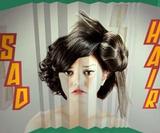 uild a trick paper-folding animation from still images in After Effects.
uild a trick paper-folding animation from still images in After Effects.
Discover a simple way to automate the process of cutting a sequence of comps together on the Timeline in After Effects, and apply 3D lights, cameras and effects to all of them.
Use Cineware to add a real 3D object to your After Effects scene and apply 3D lights, cameras and effects to it.

 I’m so excited to announce my new course, Getting started with After Effects Expressions which came out on the 20th of February. Even if you’re not comfortable with scripting or coding, you may still want to take a look at After Effects expressions.
I’m so excited to announce my new course, Getting started with After Effects Expressions which came out on the 20th of February. Even if you’re not comfortable with scripting or coding, you may still want to take a look at After Effects expressions.
About The Course
Expressions are like little scripts that trigger changes to layer properties, and they can save you time, make your work more flexible, and open up new creative possibilities. In this course, motion graphic designer Angie Taylor shows you how to make Adobe After Effects expressions work for you, starting with building expressions with the pick whip. Then she introduces JavaScript-based math expressions, which allow you to adjust timing and movement, and her favorite “no brainer” expressions, such as property linking and connecting camera focus to layers. Plus, discover how to react to sound, play with color, format text, and link 2D and 3D properties.
Topics include:
- What are expressions?
- Creating and applying expressions
- Linking expressions to layers with the pick whip
- Simplifying expressions with variables
- Working with JavaScript math functions
- Creating looping animations
- Randomizing values
- Converting expressions to keyframes
- Creating keyframes from audio with expressions
- Controlling 2D effects in 3D space
- Converting color from RGB to HLS
- Formatting strings and text
Free Trial Subscription
For those of you who have never tried out lynda.com training here’s access to a 7 day trial subscription. With this you can watch my entire training course as well as any other lynda.com titles by me and other authors, completely free of charge!

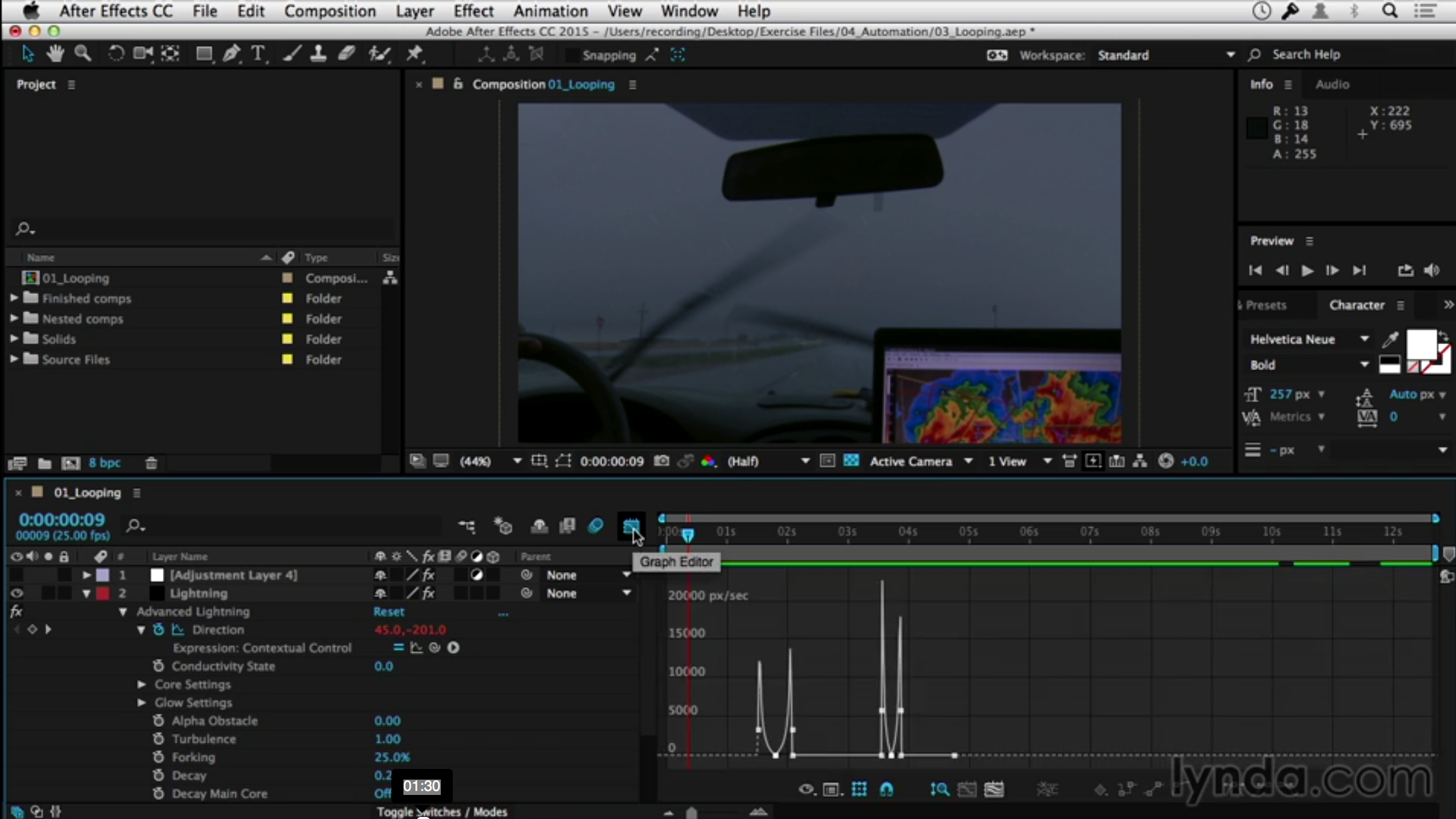

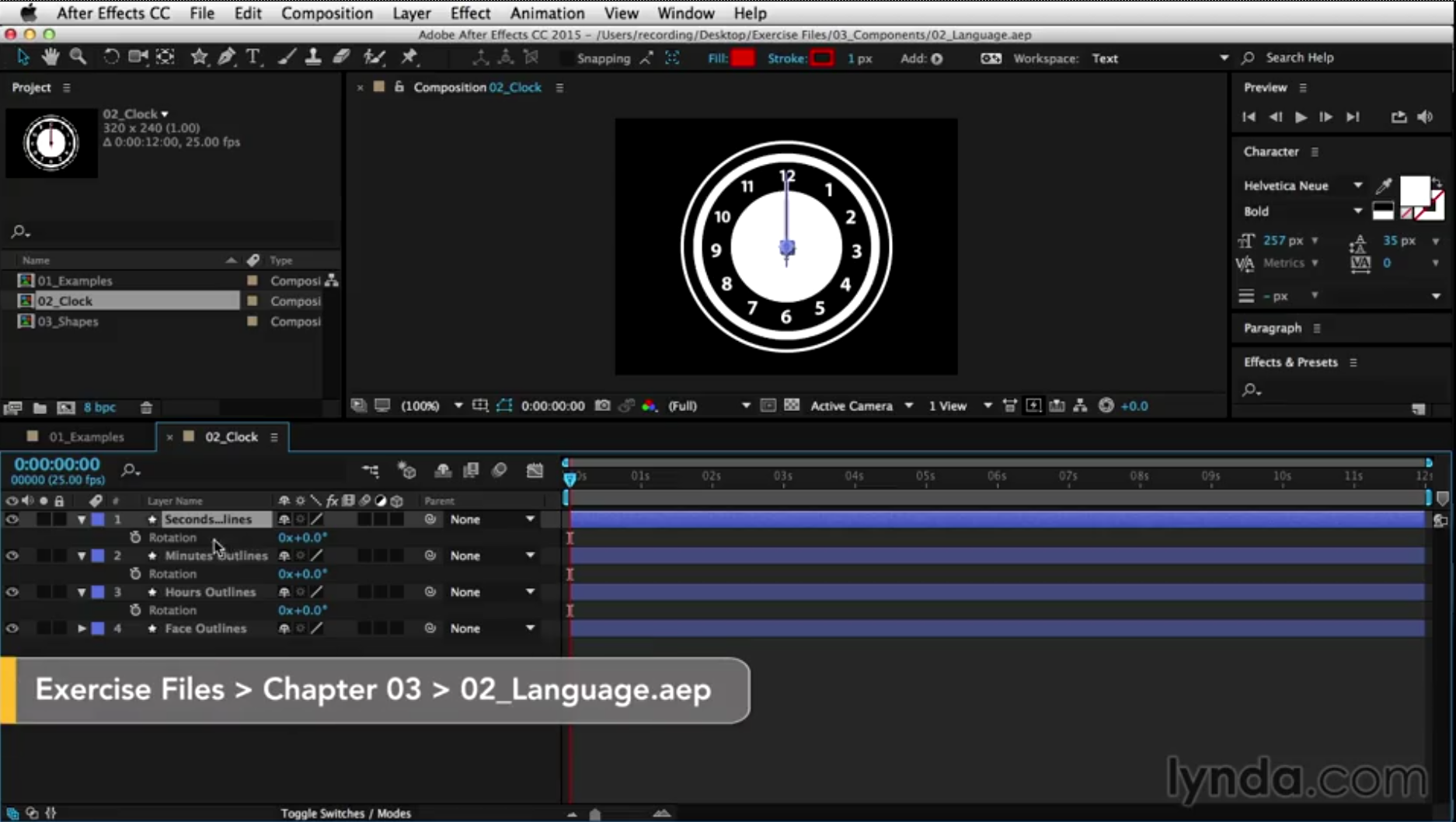
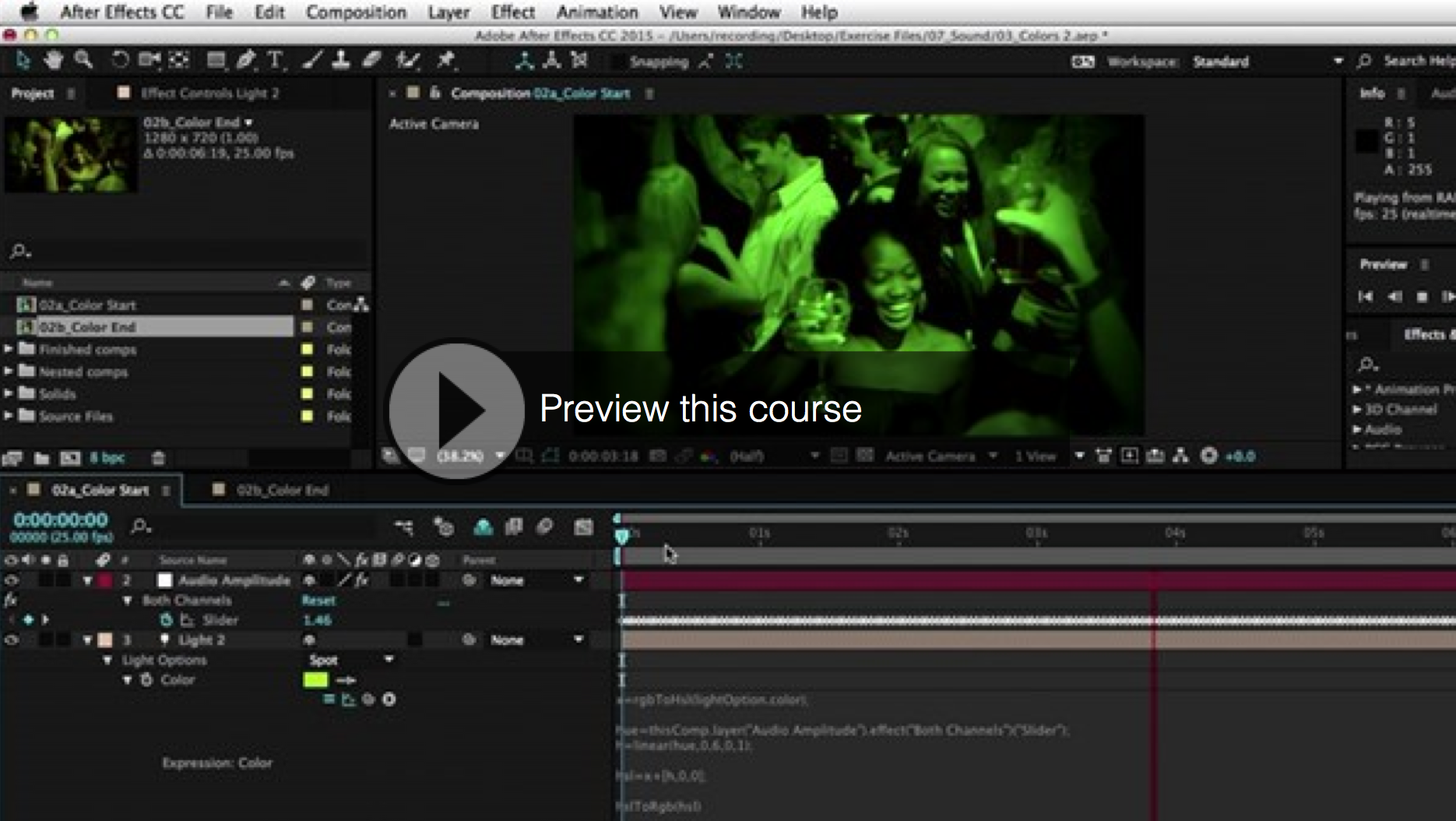
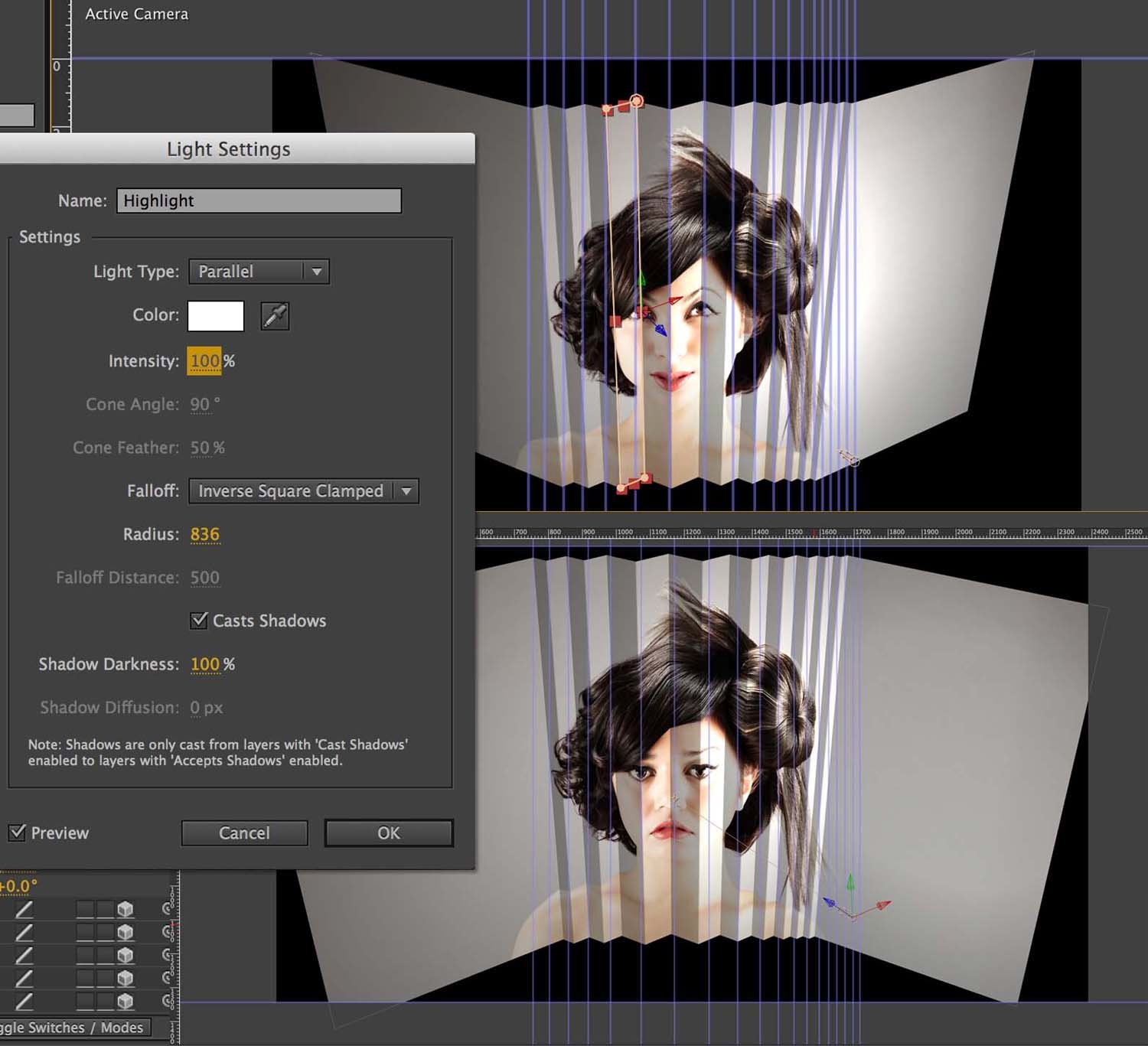

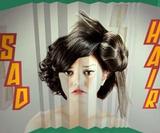 uild a trick paper-folding animation from still images in After Effects.
uild a trick paper-folding animation from still images in After Effects. Part 3 –
Part 3 –







