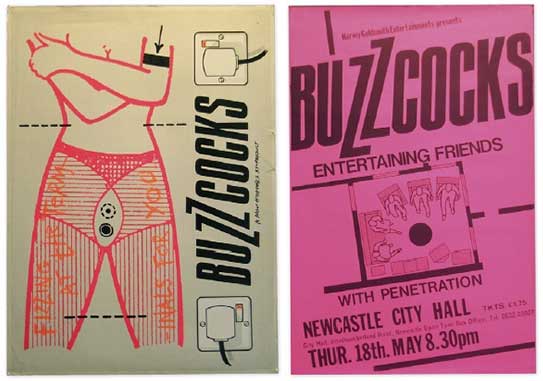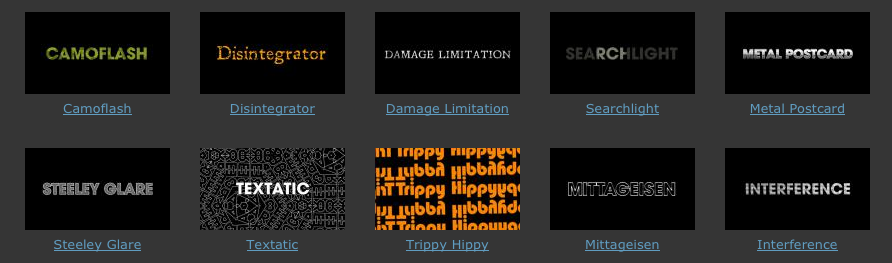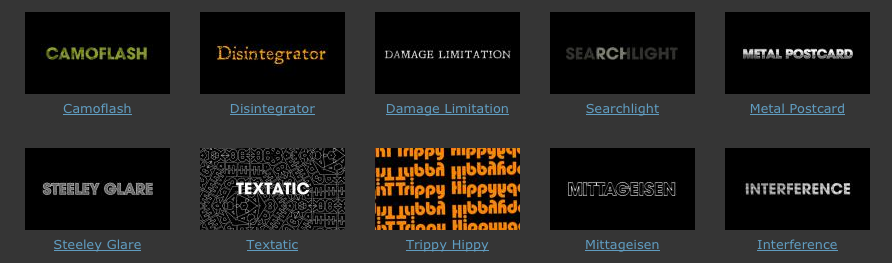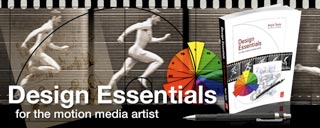
Design Essentials for the Motion Media Artist
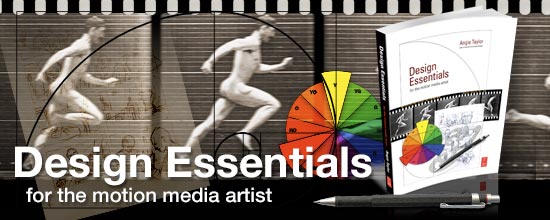 |
|||
| |
|
||
Design Essentials for the Motion Media Artist – who is this book for?
This book was written for people I meet at trade shows and seminars who say “I’ve learned the software but my designs still look terrible. What am I doing wrong?”
This book is also for you if you’re a student or are new to motion graphic design. While teaching design students I found it frustrating recommending ten books to each student to cover the basic design principles for the foundation year of their degree course in Graphic Design. The university library never had enough books. The students couldn’t afford to buy the books they needed. Ironically, they only really needed one chapter from each to provide what they needed to get started. If only all that information could be provided in one book!
What will it teach me?
The book is designed as a one-stop, getting-started guide for anyone new to motion graphic design who wants to get the basic principles under their belt so they can get started quickly, making better design decisions as they work through the chapters.
After reading this book you’ll feel comfortable with the basic concepts and principles of design, animation and editing. There’s a chapter on drawing that teaches you the importance of “learning to see” through fun drawing exercises. Among other things, you’ll learn how to choose color combinations that work and how to create convincing and compelling movement in your animations. It will also help you choose fonts that work and improve composition with balance and elegance.
Inspiration
At the end of each chapter, a well-respected creative professional will talk about how their work incorporates some of the principles taught in the book. This helps you see the importance of these principles and to understand how they eventually become second nature to artists and designers.
Learn from some of the top people in their respective industries. The book includes “Inspiration” sections written by graphic designer and creative director Malcolm Garrett and musician Joan Armatrading amongst others. The Foreword to the book is written by commercial director and photographer, Rob Chiu (AKA The Ronin).
Where will it take me?
“Design Essentials” confidently points you in the right direction on the road to becoming a better designer and animator. The book presents the principles of design in an engaging and inspiring way. Each principle is explained in plain English with illustration, and photography where necessary. As well as mastering the fundamental concepts and principles of motion graphic design, with my creative approach to teaching, you’ll learn how to manipulate and bend the rules to create something unique that will also achieve your communication goals.
Once you’ve finished reading this book you should have the confidence to implement what you’ve learned to your motion graphics projects. There’s also an extensive Recommended Reading List on this website that will help you decide where to go next so you can increase your knowledge of these basic principles even further. There’s also a page featuring links to all the external resources mentioned within the pages of my book.
- My “where to go next?” Recommended Reading List.
- Resources and links referred to in the chapters of the book.
- Links to other useful training materials such as a blog & tutorials.
- You can buy my book from Amazon or any other good bookstore.
- Reviews of “Design Essentials for the Motion Media Artist”.